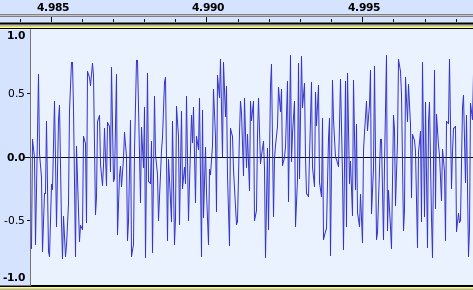
I have had loads of fun playing with waves- for their appearance when drawn or for the sounds I can make. For this Liberty BASIC (or JustBASIC) are ideal, but too slow for real-time processing. I also make heavy use of free software- 'Audacity' in particular.
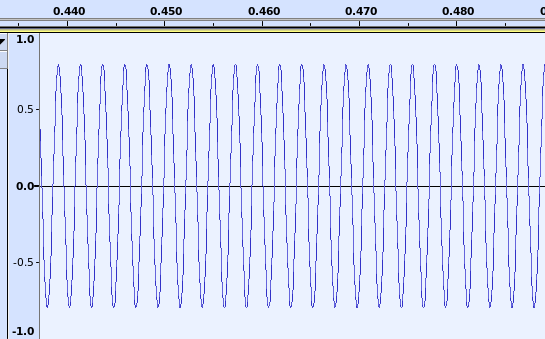
Sine waves are, in audio terms, single frequency and fixed amplitude, Pretty boring.
In 'white noise' every possible amplitude is visited, with equal probability, giving a 'hissing' sound. Some of us remember it as the 'noise' on AM radio, or the 'snow' on cathode ray TVs.
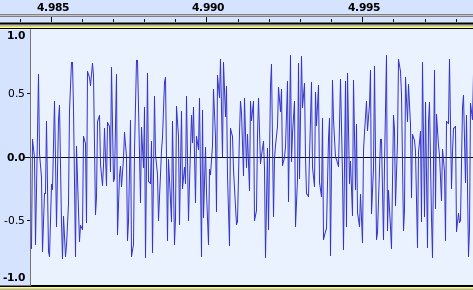
'Pink noise' means a more rumbly, less hissy version, with the low frequency cahanges happening much more than the rapid ones.
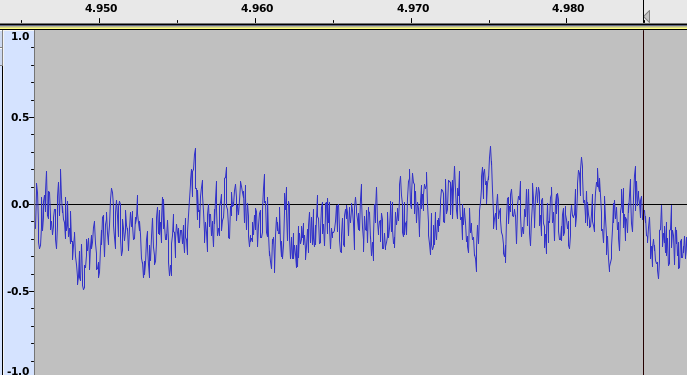
If you add more than one sin wave together it is like in music- you hear both as a chord- or dischord!
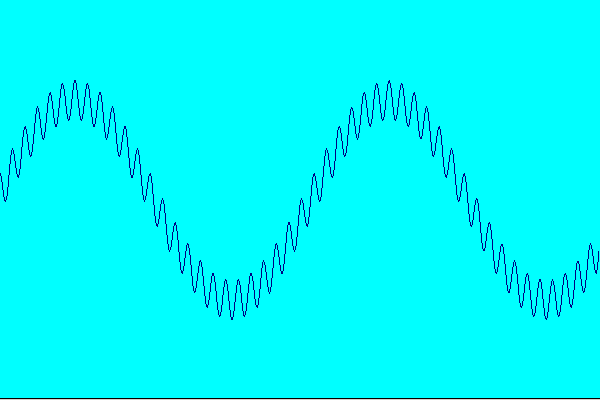
If you add two sine waves of similar amplitude and frequency they 'beat' at the difference-frequency,
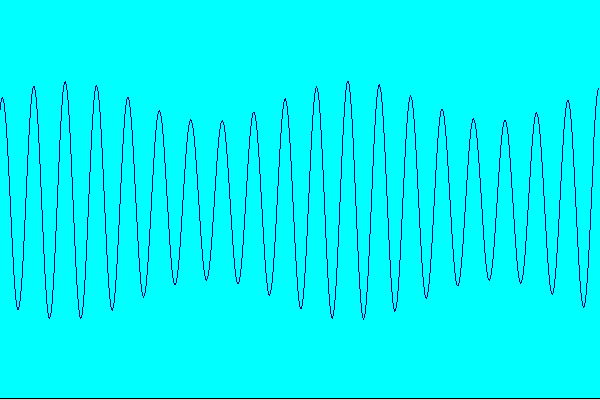
...and if you add series of sine waves of calculated amplitude and frequency you can synthesize ANY shape of repeating wave.See my Fourier pages...
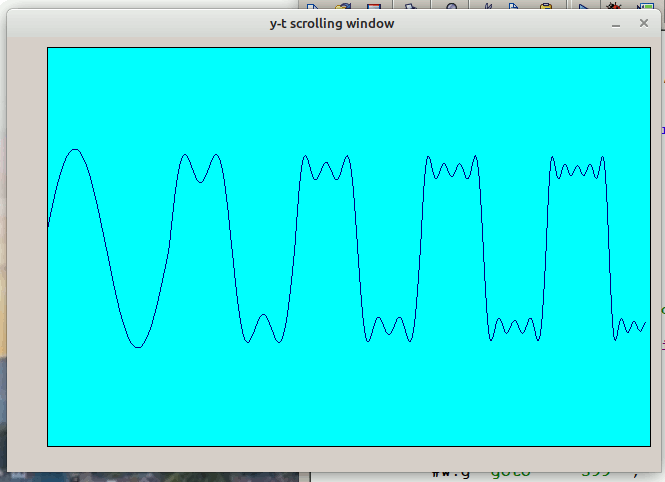 -
- 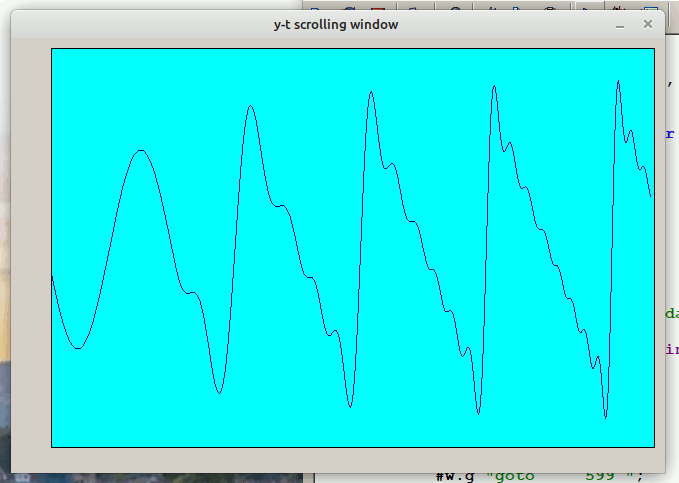
There's a lot of fun to be had with more complex shaped waveforms( or ones which vary with time in frequency and amplitude) created in LB/JB. Although too slow to output or process audio input in real time, you can save and play the results as audio wav files.
Here the frequency is fixed but the amplitude varies. It can vary between 0% and 100%, or over another range.
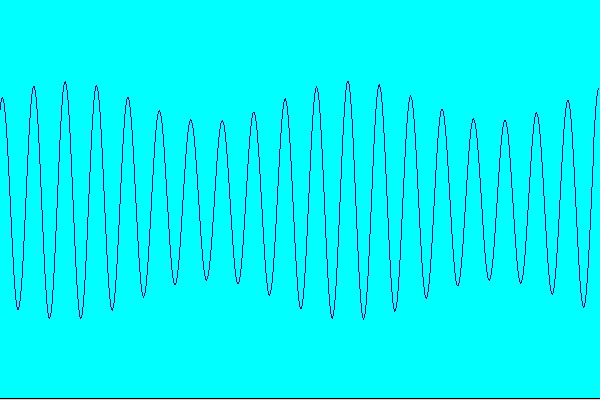
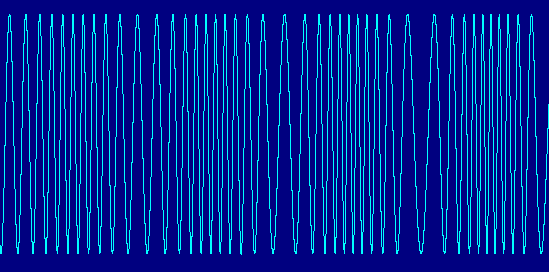
These are simply sine waves whose frequency moves up ( or down) in a smooth way.
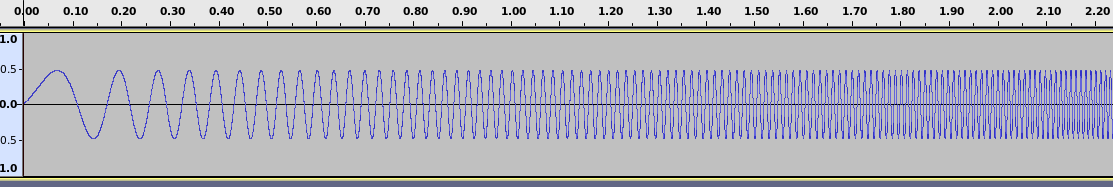
This involves creating a new waveform from a signal, typically from an instrument, voice or microphone by multiplying its value at all times by a second signal, usually a sine wave but others can be used. This creates weird discordant and unusual sounds, where frequencies get inverted and transposed. Many TV and film voices have used this to make 'robotic speech'- first made famous for the Daleks on 'Dr. Who'. If driven by a square wave +1/-1 it 'scrambles' speech making it unintelligible. But if you know the frquency and phase, you can unscramble it.
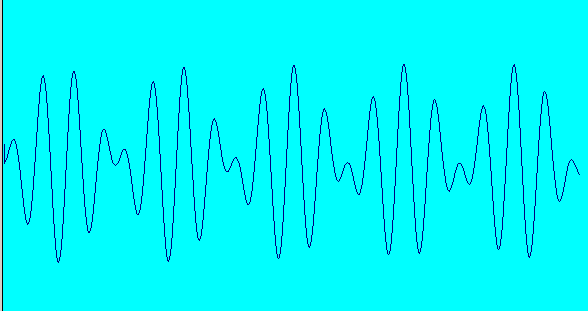 -
- 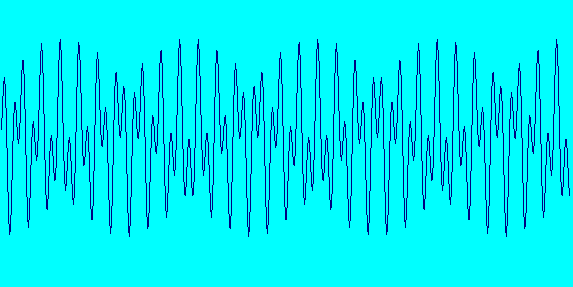
Mathematically multipling sines gives two waves at cos half sum and at cos half difference.
As a demo, here's a LB ring-modulated version of a sine wave that sweeps steadily up in frequency, You hear ascending and descending sweeping tones.
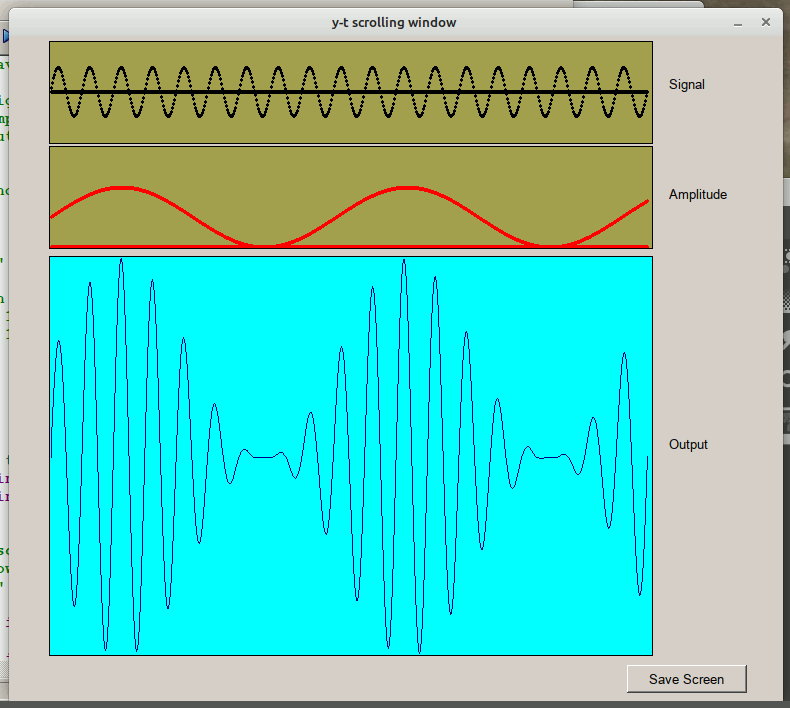
nomainwin
WindowWidth =780
WindowHeight =690
graphicbox #w.g, 40, 220, 604, 400
graphicbox #w.g2, 40, 5, 604, 103
graphicbox #w.g3, 40, 110, 604, 103
button #w.g, "Save Screen", savScr, LR, 130, 10
statictext #w.st1, "Signal", 660, 40, 110, 30
statictext #w.st2, "Amplitude", 660, 150, 110, 30
statictext #w.st1, "Output", 660, 400, 110, 30
open "y-t scrolling window " for window_nf as #w
t =1
#w "trapclose [quit]"
#w.g "down ; fill cyan ; color darkblue ; size 1 ; flush ; up"
#w.g2 "down ; fill 160 160 80 ; color black ; size 3"
#w.g3 "down ; fill 160 160 80 ; color red ; size 3"
#w.g "goto 1 "; 200
#w.g "down"
#w "font 10"
while 1 =1
sig =100 *sin( t /5)
amp =1 +1.0 *sin( 1.1 *t /50)
Y =200 -int( sig *amp)
if t >599 then
#w.g "goto 599 "; Y
#w.g "getbmp scr 1 1 599 400"
#w.g "cls ; down ; fill cyan ; drawbmp scr 0 1 ; discard"
unloadbmp "scr"
else
#w.g "goto "; int( t); " "; Y
#w.g2 "set "; int( t); " "; 50 -int( sig /2 /2)
#w.g2 "set "; int( t); " "; 50
#w.g3 "set "; int( t); " "; 100 -int( 30 *amp)
#w.g3 "set "; int( t); " "; 100
end if
t =t +1
timer 50, [goOn]
wait
[goOn]
timer 0
scan
wend
wait
sub savScr h$
#w.g "flush ; getbmp scr 0 0 600 400"
bmpsave "scr", str$( time$( "seconds")) +".bmp"
end sub
[quit]
close #w
end