Extending turtle graphics ( vector files)
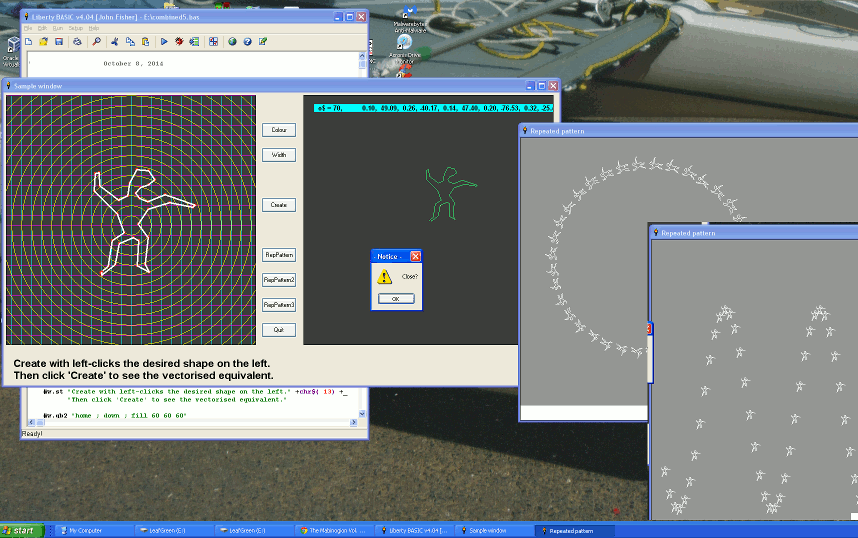
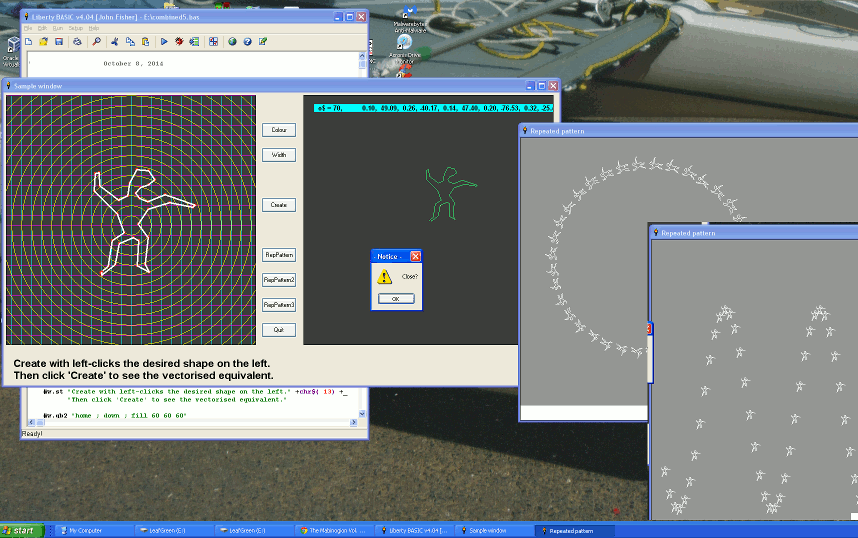
Turtle graphics are a perhaps neglected use of JB/LB. They chime with students from a very early age, since they can relate to 'going forward' and 'turning'. They love patterns like 'squirals' of near-90 degree turns and changing length...
What I did was design a format for a descriptor-string which specifies shapes as a series of 'forwards' and 'turns'. To draw a square you go forward four equal distances, turning 90 degrees after each move. This I save as '4, 1, 90, 1, 90, 1, 90, 1, 90'. The initial 4 means there are four nodes defined by distance to reach them and angle to then turn..
This works nicely- a very simple LB program can read such a string and parse out the moves and turns. By writting it into a little rooutine you can call it with the shape$ specified, to start at a desired screen position, and initial orientation, width of line and colour, and draw the shape, to scale.
Some simple shapes
Data format is... 'number of data items, then the data in distance/degree_turn_clockwise form.'
Pentangle
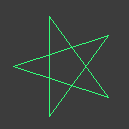
10,
1, 144, 1, 144, 1, 144, 1, 144, 1, 144, 1, 144
Dancer
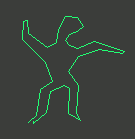
70,
0.10, 49.09, 0.26, -40.17, 0.14, 47.40, 0.20, -76.53, 0.32, -25.40, 0.18, 48.90, 0.04,
72.69, 0.13, 101.83, 0.24, -50.45, 0.10, -63.91, 0.13, -54.34, 0.15, 18.32, 0.12, 67.36, 0.11,
51.55, 0.08, 83.88, 0.09, 20.37, 0.07, -31.27, 0.06, -74.28, 0.09, -32.63, 0.19, -44.18, 0.32,
41.09, 0.03, 122.05, 0.23,-310.27, 0.22, 332.11, 0.18, -39.49, 0.17, -70.22, 0.27,
42.99, 0.09, -33.02, 0.14,-214.99, 0.25, 64.99, 0.06, -64.82, 0.15, 308.19, 0.21, -56.02,
0.17, 41.34, 0.03,-232.13
Simple LB code calling a defined shape twice.
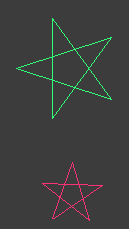
' NB turtle commands work in DEGREES....
nomainwin
WindowWidth =830: WindowHeight =650
graphicbox #w.gb, 10, 10, 800, 600
open "Display" for window as #w
#w "trapclose [quit]"
shape$ ="10, 1, 144, 1, 144, 1, 144, 1, 144, 1, 144, 1, 144" ' pentangle
#w.gb "home ; down ; fill 60 60 60"
radius =240: side =20
call display shape$, 100, " 50 255 120", 500, 300, 0 ' here, a single call. Easily repeatedly called by program.
call display shape$, 60, "255 50 120", 500, 400, 20
wait
[quit]
close #w
end
sub display shape$, scale, col$, x, y, angle
noOfTerms =val( word$( shape$, 1, ","))
#w.gb "color "; col$
#w.gb "up ; goto "; x; " "; y; " ; down ; size 1"
#w.gb "north ; turn "; angle
for i =1 to noOfTerms step 2
vStep =val( word$( shape$, i +1, ","))
vAngle =val( word$( shape$, i +2, ","))
#w.gb "go "; vStep *scale
#w.gb "turn "; vAngle
print "go "; vStep *100; " ; turn "; vAngle
next i
end sub
To be continued...
As can be seen from the initial graphic, my program currently allows defining new shapes by mouse, and drawing them in arrangements of your choice.