


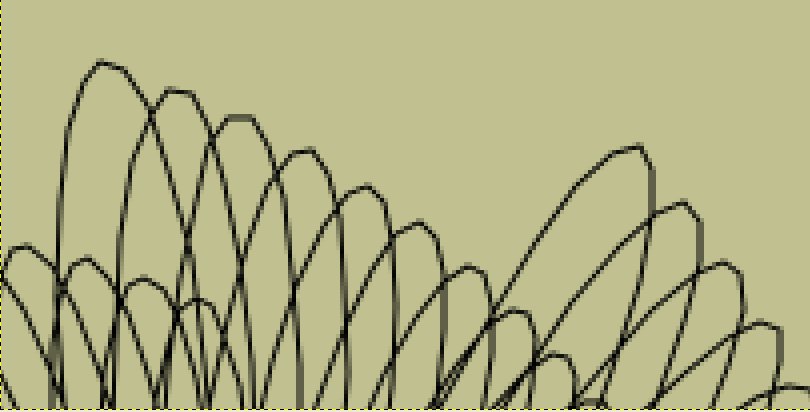
Note that by creating it with smaller steps I can improve the size of the straight-line steps. It would be neater to make it a Bezier curve...


Internet Explorer can't display SVG files except in versions 9 & 10, so not on XP. I use FireFox anyway, which has been svg enabled for years- and is free.
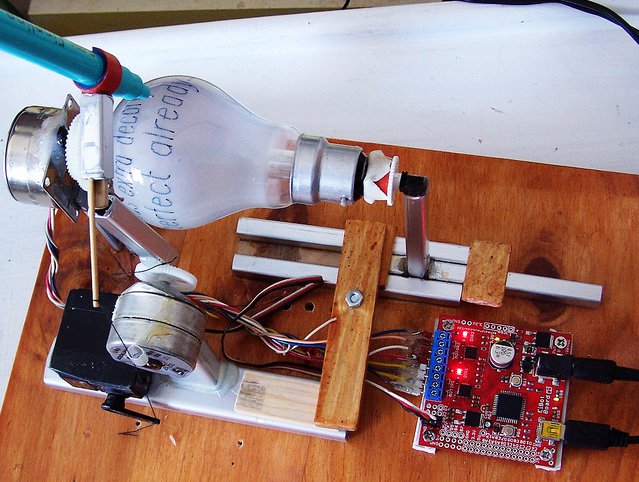
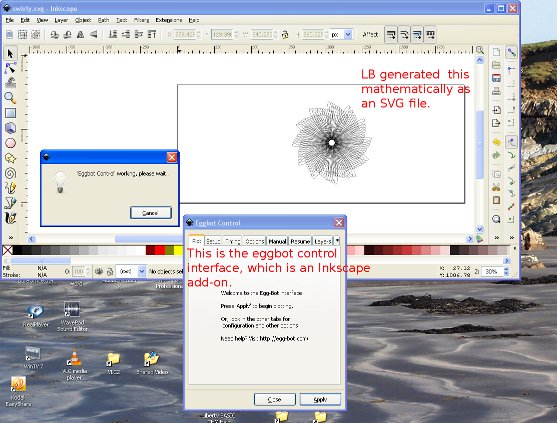
nomainwin
radius =250
pi = 3.14159265
open "outfile.svg" for output as #os
#os "<svg xmlns="; chr$( 34); "http://www.w3.org/2000/svg"; chr$( 34); _
" width="; chr$( 34); "1000px"; chr$( 34); _
" height="; chr$( 34); "800px"; chr$( 34); _
" version="; chr$( 34); "1.1"; chr$( 34); _
">"
#os "<polyline points="; chr$( 34);
for i =0 to 10 *2 *pi step 0.01 ' 10 rotations
r =20 +radius *( 1 +sin( 12.13 *i)) /2
x2 =300 +int( r *sin( i))
x2$ =right$( "000" +str$( x2), 3)
y2 =300 +int( r *cos( i))
y2$ =right$( "000" +str$( y2), 3)
#os x2$; ","; y2$; " ";
x1$ =x2$
y1$ =y2$
radius =radius *0.9999
next i
#os chr$( 34); " style="; chr$( 34); " fill:none; stroke:black; stroke-width:1"; chr$( 34); "/>"
#os "</svg>"
close #os
address$ ="outfile.svg"
run "C:\Program Files\Mozilla Firefox\firefox.exe "; address$
' use run "explorer.exe" if you have IE9 or 10- so not in XP!!
end