Rosetta Code
Task - Implement the Abelian sandpile model.
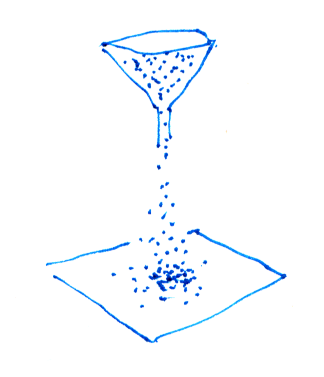
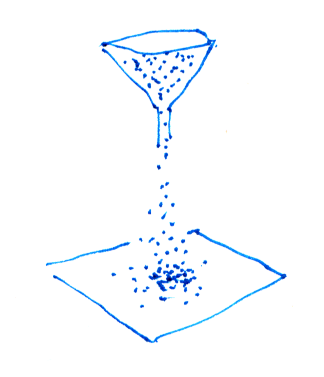
The common problem is that updating a graphic screen is limited by the huge overhead of running a GUI display on modern machines. I get past this usually by writing direct to arrays and to bmp files. Results can be pretty fast, but look great if you assemble the saved bmp images into an animated GIF. This is a one-liner using GIMP programmatically ( see my other pages) or from its own GUI.
The top edge of these images is the colour or greyscale gradient being used to represent 256 levels.
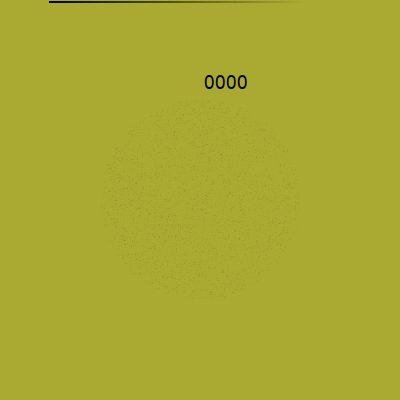 -
- 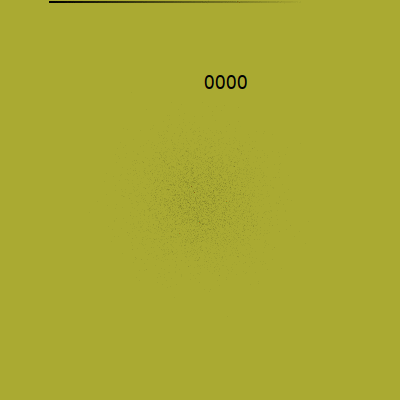 -
- 
The Rosetta Code task requires the creation of a 2D grid of arbitrary size on which "piles of sand" can be placed. Any "pile" that has 4 or more sand particles on it collapses, resulting in four particles being subtracted from the pile and distributed among its neighbors. Here black, red, orange and yellow represent piles of 0, 1, 2 or 3 grains of sand. The number shown is the number of grains deposited on the centre spot. On Rosetta Code it is striking how well-adapted Liberty BASIC is to such graphics tasks- many languages struggle to produce very limited representations. But do look at the referenced Wikipedia article- machines doing 10,000,000,000 iterations on large surfaces!!
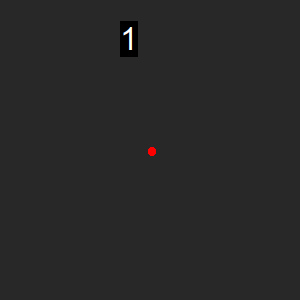
Will be added in-line here soon or as a downloadable zip file.
nomainwin
WindowWidth =416: WindowHeight =436
open "Sand Pile- on-screen updates" for graphics_nsb as #wg
#wg "trapclose quit"
#wg "down ; fill 40 40 40 ; size 8 ; backcolor black"
dim sandtray( 40, 40), c$( 10000)
c$( 0) ="40 40 40" ' grey red orange yellow cyan
c$( 1) ="red"
c$( 2) ="220 180 30"
c$( 3) ="255 255 80"
for i =4 to 10000
c$( i) ="cyan"
next i
' tray is 40x40, coordinates x, y between 0 and 39
[main]
for n =1 to 257
'calldll #kernel32, "Sleep", 1000 as long, ret as void
#wg "cls ; fill 40 40 40"
for y =0 to 39
for x =0 to 39
sandtray( x, y) =0
next x
next y
sandtray( 20, 20) =n
#wg "color "; c$( sandtray( 20, 20))
#wg "down ; set "; 10 *20 +2; " "; 10 *20 +2
calldll #kernel32, "Sleep", 1000 as long, ret as void
call tumble 20, 20
for u =1 to 5000
x =int( 1 +39 *rnd( 1)): y =int( 1 +39 *rnd( 1))
call tumble x, y
next u
#wg "up ; goto 170 100 ; down ; color white ; font 24"
#wg "\" +str$( n)
#wg "flush ; getbmp scr 50 50 300 300"
bmpsave "scr", "P/scr" +right$( "0000" +str$( n), 4) +".bmp"
'calldll #kernel32, "Sleep", 1000 as long, ret as void
next n
wait
sub tumble x, y ' four direcions -make target tumble to zero, distribute to four neighbours, and lose any that fall off edges /corners.
[h]
if sandtray( x, y) >=4 then
sandtray( x , y ) =sandtray( x , y ) -4: #wg "color "; c$( sandtray( x, y)) : #wg "set "; 10 *x +2 ; " "; 10 *y +2
if x <38 then sandtray( x +1, y ) =sandtray( x +1, y ) +1: #wg "color "; c$( sandtray( x +1, y )): #wg "set "; 10 *( x +1) +2; " "; 10 *y +2 : call tumble x +1, y: 'calldll #kernel32, "Sleep", 100 as long, ret as void
if x >1 then sandtray( x -1, y ) =sandtray( x -1, y ) +1: #wg "color "; c$( sandtray( x -1, y )): #wg "set "; 10 *( x -1) +2; " "; 10 *y +2 : call tumble x -1, y: 'calldll #kernel32, "Sleep", 100 as long, ret as void
if y <38 then sandtray( x , y +1) =sandtray( x , y +1) +1: #wg "color "; c$( sandtray( x , y +1)): #wg "set "; 10 *x +2; " "; 10 *( y +1) +2 : call tumble x , y +1: 'calldll #kernel32, "Sleep", 100 as long, ret as void
if y >1 then sandtray( x , y -1) =sandtray( x , y -1) +1: #wg "color "; c$( sandtray( x , y -1)): #wg "set "; 10 *x +2; " "; 10 *( y -1) +2 : call tumble x , y -1: 'calldll #kernel32, "Sleep", 100 as long, ret as void
end if
if sandtray( x, y) >=4 then [h]
scan
end sub
sub quit h$
close #wg
end
end sub