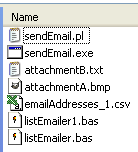
I don't want to encourage spammers, but there are occasions it is sensible to send multiple addresses the same ( or a customised-) email.
This is easy if you download a copy of sendemail.exe and sendemail.pl from Caspian. NB I only tested on Windows XP. Put the files in a folder/directory, along with this LB code. The code version below assumes you want to add two attachments- to test this part, put in a txt-file and a bitmap named as shown. It also assumes you have created a file with a series of e-mail addresses and saved it in the folder with title 'emailAddresses_1.csv" or your choice of name.- eg
mr.john.f@gmail.com taunton@rmplc.co.uk
You of course need to change the e-mail server address, plus your user-name and password.
After running the LB program there will be a log file created in the same directory. Useful if it seems not to be working. It's been trouble-free for me. Note the use of chr$(34) to surround file-names-including-spaces.
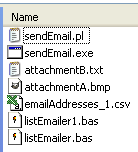
'This program requires sendemail.exe and sendemail.pl in the same directory,
' available free from Caspian's SendEmail Site. TLS version also available.
'Commandline Switches:
' Required:
' -f ADDRESS from (sender) email address
' At least one recipient required via -t, -cc, or -bcc
' Message body required via -m, STDIN, or -o message-file=FILE
' Common:
' -t ADDRESS [ADDR ...] to email address(es)
' -u SUBJECT message subject
' -m MESSAGE message body
' -s SERVER [:PORT]
' Optional:
' -a FILE [FILE ...] file attachment(s)
' -cc ADDRESS [ADDR ...] cc email address(es)
' -bcc ADDRESS [ADDR ...] bcc email address(es)
' -xu USERNAME username for SMTP authentication
' -xp PASSWORD password for SMTP authentication
from$ = "john@diga.me.uk"
username$ = "username"
password$ = "password"
'recipient$ = "mr.john.f@gmail.com" ' These are read from a file
server$ = "auth.smtp.1and1.co.uk:25"
subject$ = chr$( 34) +"Subject- an unmissable offer." +chr$( 34) ' Use quotes to allow spaces in text.
message$ = chr$( 34) +"Send me 100 dollars for the secret of my success." +chr$( 34)
attach$ = "attachmentB.txt attachmentA.bmp"
logfile$ = "sendemail.log"
[openAddresses]
filedialog "Open address file for processing", "*.txt; *.csv", fname$
if fname$ ="" then goto [openAddresses]
open fname$ for input as #addressFile
pathLength =len( DefaultDir$)
print "Sending e-mails to addresses held in "; mid$( fname$, pathLength +2)
while eof( #addressFile) <>-1
input #addressFile, recipient$
cmd$ =_
" -f "; from$;_ 'from
" -t "; recipient$;_ 'to
" -u "; subject$;_ 'subject
" -s "; server$;_ 'server
" -m "; message$;_ 'message
" -a "; attach$;_ 'file to attach
" -l "; logfile$;_ 'file to log result in
" -xu "; username$;_ 'smtp user name
" -xp "; password$ 'smtp password not given so will ask in a CMD window
run "sendEmail.exe "; cmd$, HIDE
print " "; recipient$ 'Delay 5 seconds before sending another email
'print "sendEmail.exe"; cmd$
calldll #kernel32, "Sleep", 5000 as ulong, r as void
wend
close #addressFile
print "All sent. Done."
end