NOTE You can also use DCD & RI as inputs- search http://libertybasic.conforums.com for Rod's clear example. Thanks to him for clarifying this way to use & control the serial port pins. Note too the delays which are necessary to allow Windows to set things up.
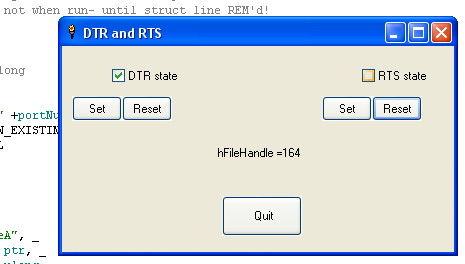

' Controlling DTR & RTS- in my case on a USB serial port.
' Worked single-stepped but not when run- until struct line REM'd!
nomainwin
' struct modem, DSRCTS as long
portNum$ = "7" ' NB Yours may differ... ######################
lpFileName$ = "COM" +portNum$
dwCreationDistribution = _OPEN_EXISTING
hTemplateFile = _NULL
timer 50, [d0]
wait
[d0] timer 0
calldll #kernel32, "CreateFileA", _
lpFileName$ as ptr, _
dwDesiredAccess as ulong, _
dwShareMode as ulong, _
lpSecurityAttributes as ulong, _
dwCreationDistribution as ulong, _
dwFlagsAndAttributes as ulong, _
hTemplateFile as ulong, _
hFileHandle as ulong
if hFileHandle = _INVALID_HANDLE_VALUE then
notice "Com Port Failed to open"
end
else
calldll #kernel32, "CloseHandle", _
hFileHandle as ulong, _
result as boolean
end if
open "com7:19200,n,8,1,ds0,cs0,rs" for random as #com
WindowWidth =400
WindowHeight =240
button #1.b1, " &Quit", [quit], UL, 160, 150, 80, 40
button #1.b2, " Set ", [setCheckBoxD], UL, 10, 50, 50, 25
button #1.b3, " Reset ", [resetCheckBoxD], UL, 60, 50, 50, 25
checkbox #1.cbD, "DTR state", [setD], [resetD], 50, 20, 130, 20
button #1.b5, " Set ", [setCheckBoxR], UL, 260, 50, 50, 25
button #1.b6, " Reset ", [resetCheckBoxR], UL, 310, 50, 50, 25
checkbox #1.cbR, "RTS state", [setR], [resetR], 300, 20, 130, 20
statictext #1.st, "hFileHandle ="; hFileHandle, 155, 100, 120, 40
open "DTR and RTS" for window as #1
#1, "trapclose [quit]"
' Now make sure both are set initially.
#1.cbD, "set"
CALLDLL #kernel32, "EscapeCommFunction", hFileHandle as ulong, 5 as long, result as boolean
#1.cbR, "set"
CALLDLL #kernel32, "EscapeCommFunction", hFileHandle as ulong, 3 as long, result as boolean
wait
[setCheckBoxD] #1.cbD, "set"
[setD] CALLDLL #kernel32, "EscapeCommFunction", hFileHandle as ulong, 5 as long, result as boolean
wait
[resetCheckBoxD] #1.cbD, "reset"
[resetD] CALLDLL #kernel32, "EscapeCommFunction", hFileHandle as ulong, 6 as long, result as boolean
wait
[setCheckBoxR] #1.cbR, "set"
[setR] CALLDLL #kernel32, "EscapeCommFunction", hFileHandle as ulong, 3 as long, result as boolean
wait
[resetCheckBoxR] #1.cbR, "reset"
[resetR] CALLDLL #kernel32, "EscapeCommFunction", hFileHandle as ulong, 4 as long, result as boolean
wait
[quit]
close #com
close #1
end
' Flashinging DTR & RTS- in my case on a USB serial port.
nomainwin
portNum$ = "7" ' NB Yours may differ... ######################
lpFileName$ = "COM" +portNum$
dwCreationDistribution = _OPEN_EXISTING
hTemplateFile = _NULL
timer 50, [d0]
wait
[d0] timer 0
calldll #kernel32, "CreateFileA", _
lpFileName$ as ptr, _
dwDesiredAccess as ulong, _
dwShareMode as ulong, _
lpSecurityAttributes as ulong, _
dwCreationDistribution as ulong, _
dwFlagsAndAttributes as ulong, _
hTemplateFile as ulong, _
hFileHandle as ulong
if hFileHandle = _INVALID_HANDLE_VALUE then
notice "Com Port Failed to open"
end
else
calldll #kernel32, "CloseHandle", _
hFileHandle as ulong, _
result as boolean
end if
open "com7:19200,n,8,1,ds0,cs0,rs" for random as #com
WindowWidth =400
WindowHeight =240
textbox #1.t, 20, 20, 200, 40
open "Flash DTR and RTS" for window as #1
#1, "trapclose [quit]"
for i =0 to 100
#w.t, "i ="; i
CALLDLL #kernel32, "EscapeCommFunction", hFileHandle as ulong, 5 as long, result as boolean
CALLDLL #kernel32, "EscapeCommFunction", hFileHandle as ulong, 6 as long, result as boolean
timer 500, [MoveOn1]
wait
[MoveOn1]
timer 0
CALLDLL #kernel32, "EscapeCommFunction", hFileHandle as ulong, 3 as long, result as boolean
CALLDLL #kernel32, "EscapeCommFunction", hFileHandle as ulong, 4 as long, result as boolean
timer 500, [MoveOn2]
wait
[MoveOn2]
timer 0
next i
[quit]
close #com
close #1
end