Peano space-filling curve- a Rosetta Code task.
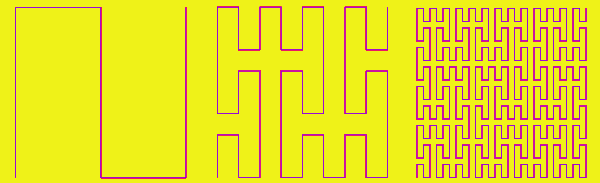
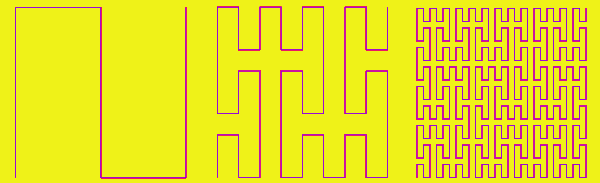
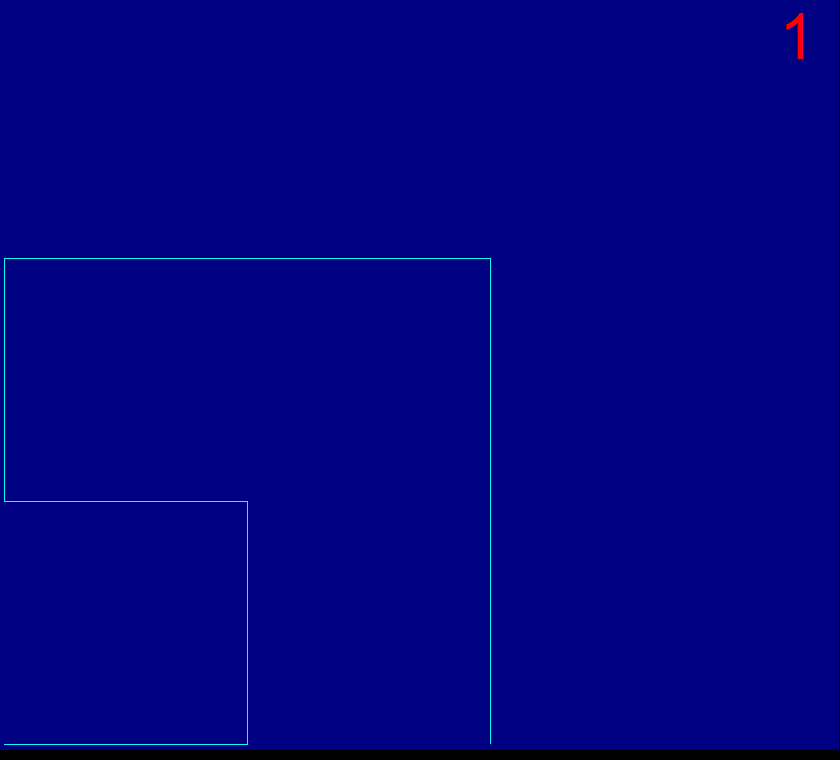
If you draw always in one colour, you end with a square of that colour via finer/more wriggly lines. Boring finish! So I added a cycling of colours and was pleased with the result!
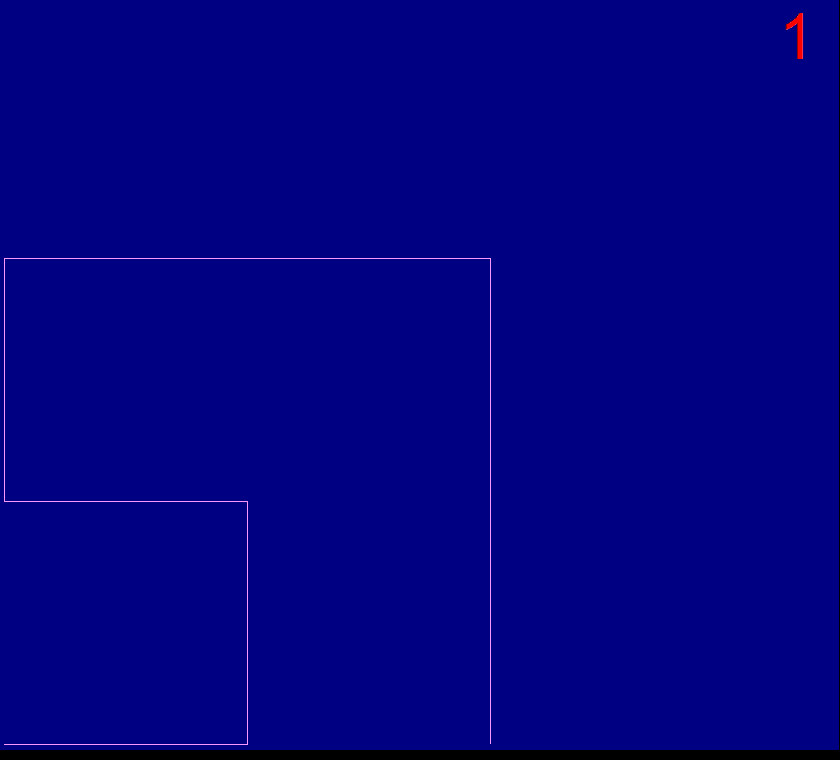
One of a number of variations.
' Rosetta Code -Peano Curve
' http://rosettacode.org/wiki/Peano_curve
' Produce a graphical representation of a Peano curve of at least order 3.
global c: c =0 ' for colour-sequencing drama!
global n: n =5
global order': order =3^n
global p
nomainwin
WindowWidth =850
WindowHeight =780
open "Peano curve RC" for graphics_nsb as #wg
#wg "trapclose quit"
#wg "goto 5 745 ; down ; fill darkblue ; color cyan ; flush"
#wg "font 48"
'#wg "size "; n^2
for p =1 to 6
#wg "cls ; fill darkblue ; up ; goto 780 60 ; down ; color red ; backcolor darkblue"
#wg "\" +str$( p)
#wg "up ; goto 5 745 ; down"
order =3^p
call Peano 0, 0, order, 0, 0
timer 2000, [k]
wait
[k]
timer 0
#wg "flush ; getbmp scr 1 1 850 780"
bmpsave "scr", "screens/Peano" +str$( p) +".bmp"
next p
#wg "flush"
wait
sub quit h$
close #wg
end
end sub
sub Peano x, y, lg, i1, i2
scan
if lg = 1 then
r$ =str$( int( 55 +200 *( ( 1 +cos( c /530)) /2)))
g$ =str$( int( 55 +200 *( ( 1 +sin( c / 67)) /2)))
b$ =str$( int( 55 +200 *( ( 1 +cos( c / 47)) /2)))
#wg "color "; r$; " "; g$; " "; b$
'#wg "color cyan"
xS =x *243 *3 /3^p
yS =y *243 *3 /3^p
#wg "goto "; int( 5 +xS); " "; 745 -int( yS)
c =c +0.1
exit sub
end if
lg =lg / 3
call Peano x + (2 * i1 * lg), y + (2 * i1 * lg), lg, i1, i2
call Peano x + ((i1 - i2 + 1) * lg), y + ((i1 + i2) * lg), lg, i1, 1 - i2
call Peano x + lg, y + lg, lg, i1, 1 - i2
call Peano x + ((i1 + i2) * lg), y + ((i1 - i2 + 1) * lg), lg, 1 - i1, 1 - i2
call Peano x + (2 * i2 * lg), y + (2 * (1 - i2) * lg), lg, i1, i2
call Peano x + ((1 + i2 - i1) * lg), y + ((2 - i1 - i2) * lg), lg, i1, i2
call Peano x + (2 * (1 - i1) * lg), y + (2 * (1 - i1) * lg), lg, i1, i2
call Peano x + ((2 - i1 - i2) * lg), y + ((1 + i2 - i1) * lg), lg, 1 - i1, i2
call Peano x + (2 * (1 - i2) * lg), y + (2 * i2 * lg), lg, 1 - i1, i2
End Sub