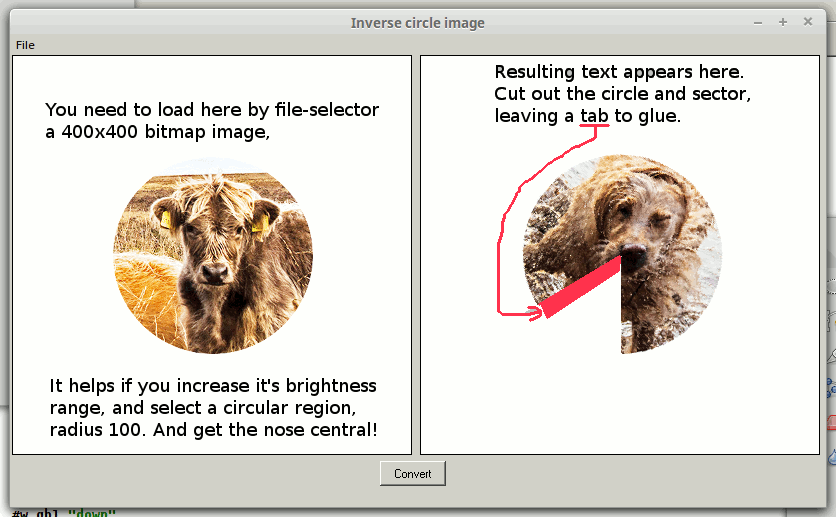
You can decorate a room with the product, or slap/punch it flat in a moment of catharsis. It's a distraction, anyway!
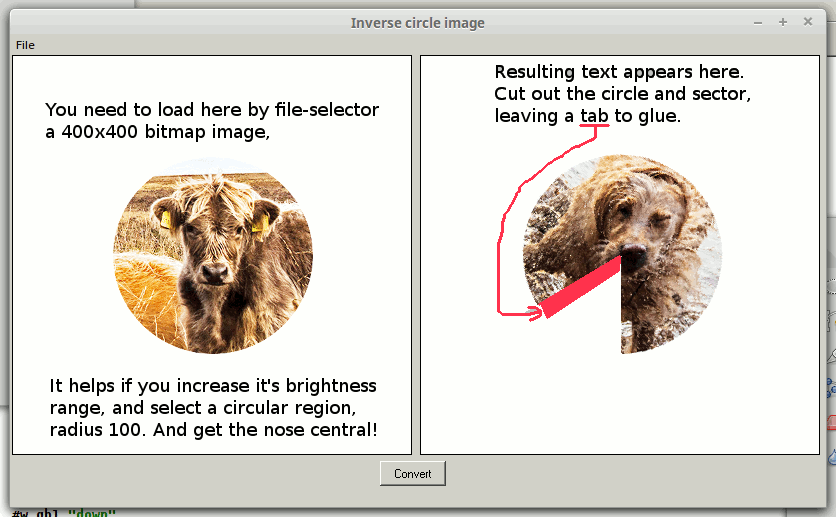
I don't wish to offend anyone's political sensitivities. Using POTUS as an image is no more significant than that my favourite image for this is a dog... In the zip version on my site I include dogs, seals, cows, mice, politicians ( US and UK), etc to get your creative juices going.
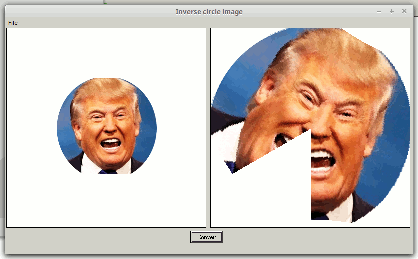
You need 200x200 bmp images, ideally cropped to a circle. You really want a frontal view, with nose/mouth/eyes/muzzle/teeth central. It helps to boost brightness and/or contrast. You can alter two variables in the code which control how much the radius is scaled, and how much the 'fan' of r,theta samples is reduced in theta ( which means a larger gap, so a taller, skinnier cone).
Run the program with a suitable image, selected via the dropdown menu. Click the button to transform. Drop the menu again to save as a renamed image. Print it via your favourite painting or DTP software- I generally print them A4 via Libre Office. Enjoy!
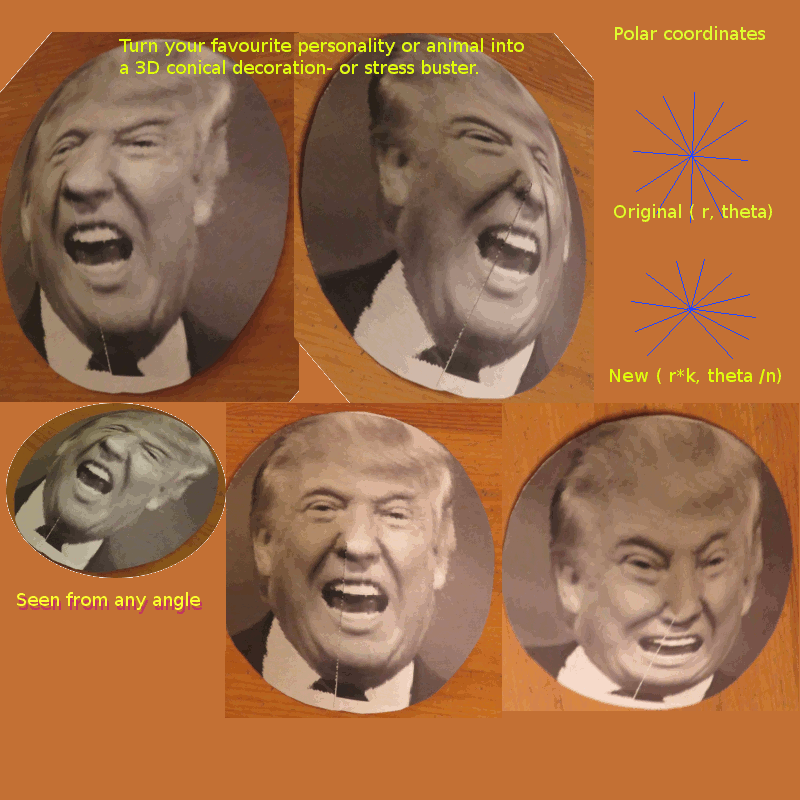
Note for coders.
It's a useful demonstration of 'GetPixel' in LB. You may notice it works 'backwards'. If you scan the source systematically and plot each (transformed) coordinate you'll get gaps in the result. I scan the RESULT's x/y space and look up the nearest SOURCE point, so there are no gaps. It might be better to generate a weighted average of pixels since this way you seldom look back at the 'centre of a pixel', but I can't see noticeable improvements at the scale I'm using, and it slows the transforming.
' **********************************************************
' ** **
' ** Conical.bas tenochtitlanuk 21012017 **
' ** **
' ** To-dos: add angle variable. Scale up output? **
' ** **
' **********************************************************
global pi: pi =4 *atn( 1)
global image$
WindowWidth = 824
WindowHeight = 500
graphicbox #w.gb1 2, 2, 400, 400
graphicbox #w.gb2 410, 2, 400, 400
button #w.b1, "Convert", [convert], LR, 420, 20
menu #w, "File", "Load Image", loadImage, "Screensave", scrSve, "Exit", quit
nomainwin
open "Inverse circle image" for window as #w
#w "trapclose [quit]"
#w.gb1 "down"
loadbmp "scr", "splashLH.bmp"
#w.gb1 "drawbmp scr 0 0"
#w.gb2 "down"
loadbmp "scr", "splashRH.bmp"
#w.gb2 "drawbmp scr 0 0"
handleg1 =hwnd( #w.gb1)
calldll #user32, "GetDC", handleg1 as ulong, hDC1 as ulong
wait
[convert]
#w.gb2 "fill white"
for yN =-150 to 150 step 1
for xN =-150 to 150 step 1
scan
if xN =0 and yN =0 then [skip]
rO =0.6 *( xN^2 +yN^2)^0.5 ' radius scaled up by 1 /0.6 to increase result size
th =ATAN2( xN, yN)
tht =th *1.4 ' angle scaled down by 1 /1.4 ( use eg 1.7 for tall steep cone)
if tht >2 *pi then [skip]
xO =int( rO *sin( tht))
yO =int( rO *cos( tht))
xs =xO +200
ys =yO +200
calldll #gdi32, "GetPixel", hDC1 as ulong, xs as long, ys as long, pixcol as ulong
bl = int( pixcol /2^16): gr = int( (pixcol -bl *2^16) / 2^8): re = int( pixcol -bl *2^16 -gr *2^8)
#w.gb2 "color "; str$( re) +" " +str$( gr) +" " +str$( bl)
#w.gb2 "set "; int( 200 +xN); " "; 200 +int( yN)
scan
[skip]
next xN
next yN
#w.gb2 "flush"
wait
function ATAN2( y, x)
Result$ = "Undetermined"
If ( x =0) and ( y >0) then ATAN2 = pi /2: Result$ ="Determined"
if ( x =0) and ( y <0) then ATAN2 =3 * pi /2: Result$ ="Determined"
if ( x >0) and ( y =0) then ATAN2 =0: Result$ ="Determined"
if ( x <0) and ( y =0) then ATAN2 =pi: Result$ ="Determined"
If Result$ <>"Determined" then
if x =0 and y =0 then
ATAN2 =0
else
BaseAngle =ATN( abs( y) /abs( x))
If ( x >0) and ( y >0) then ATAN2 = BaseAngle
If ( x <0) and ( y >0) then ATAN2 = pi -BaseAngle
If ( x <0) and ( y <0) then ATAN2 = pi +BaseAngle
If ( x >0) and ( y <0) then ATAN2 = 2*pi -BaseAngle
end if
end if
End Function
sub scrSve
#w.gb2 "getbmp scr 0 0 400 400"
bmpsave "scr", word$( image$, 1, ".") +"Cone.bmp"
end sub
sub loadImage
filedialog "Load image", "*.bmp", image$
if image$ ="" then end
loadbmp "target", image$
#w.gb1 "fill white ; drawbmp target 100 100 ; flush"
end sub
sub quit 'h$
callDll #user32, "ReleaseDC", handleg1 as ulong, hDC1 as ulong, result as long
close #w
end
end sub
[quit]
callDll #user32, "ReleaseDC", handleg1 as ulong, hDC1 as ulong, result as long
close #w
end